installing java jdk 8 on ec2
Step 1: Check the Java Version
java -version
Step 2: Download RPM package of Oracle JDK (8u121)
wget --no-check-certificate --no-cookies --header "Cookie: oraclelicense=accept- securebackup-cookie" http://download.oracle.com/otn-pub/java/jdk/8u141-b15/336fa29ff2bb4ef291e347e091f7f4a7/jdk-8u141-linux-x64.rpm
Step 4: Install JDK 8
sudo yum install -y jdk-8u141-linux-x64.rpm
Step 5: Verify oracle JDK version
java -version
Installing JRE 1.8
sudo yum install java-1.8.0
change the Java version
sudo alternatives --config java
launching ec2:
https://aws.amazon.com/getting-started/tutorials/launch-a-virtual-machine/?trk=gs_card&e=gs&p=gsrc
가상 머신 시작하기
Windows a. 여기에서 Windows용 Git을 다운로드합니다. 다운로드 설치 프로그램을 실행하고 기본 설정을 선택하면, Git Bash를 Git의 일부로 설치하게 됩니다. b. 데스크톱(아이콘이나 파일 아님)에서 마우스 오른쪽 버튼으로 클릭하고 Git Bash Here를 선택하여 Git Bash 명령 프롬프트를 엽니다. c. SSH를 사용하여 인스턴스에 연결합니다. 이 사례에서는 사용자 이름이 ec2-user이고, SSH 키는 3단계 파트 d에서
aws.amazon.com
installing rds on ec2:
https://aws.amazon.com/getting-started/tutorials/create-mysql-db/?nc2=type_a
MySQL 데이터베이스를 생성하는 방법 – Amazon Web Services
Network & Security Public accessibility: Yes를 선택합니다. 이렇게 하면 데이터베이스 인스턴스에 대한 IP 주소가 할당되므로 사용자 디바이스에서 데이터베이스에 직접 연결할 수 있습니다. Availability zone: No preference 를 선택합니다. 자세한 내용은 리전 및 가용 영역을 참조하십시오. VPC security groups: Create new VPC security group을 선택합니다. 이렇게
aws.amazon.com
install putty and converting .pem to .ppk for filezilla:
brew install putty
puttygen mykeypair.pem -o mykeypair.ppk
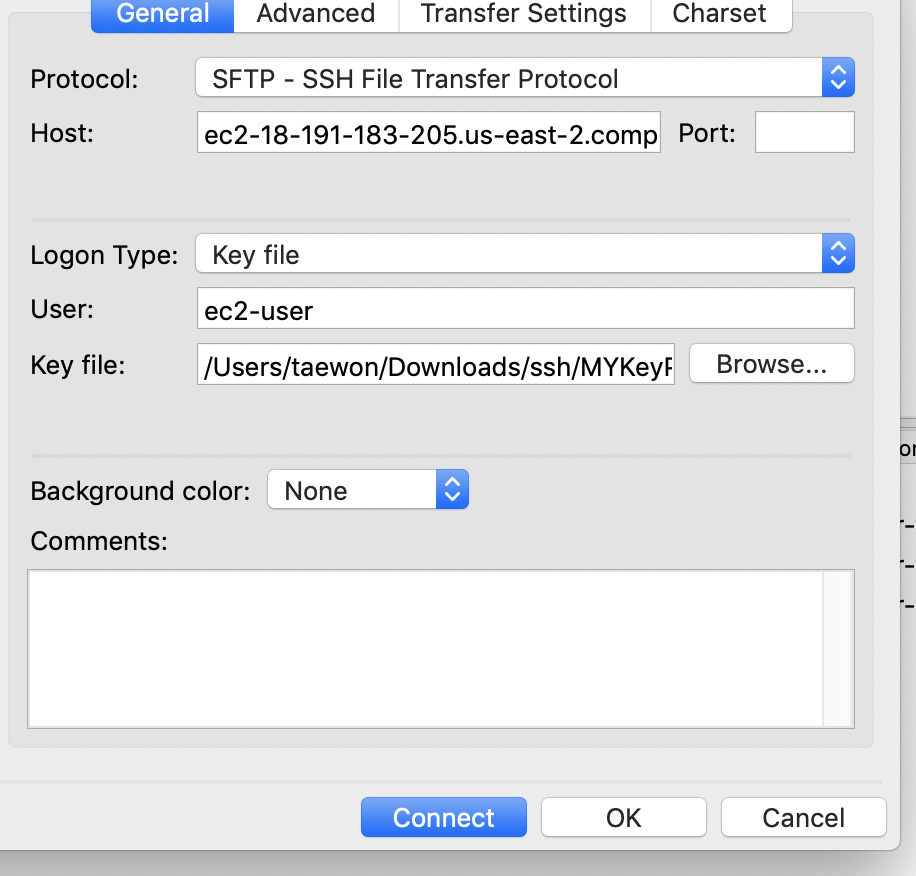
'IT > ETC' 카테고리의 다른 글
| Writing Shell script 1 (0) | 2020.01.30 |
|---|---|
| Linux commands 1 (0) | 2020.01.30 |
| UnsupportedClassVersionError (0) | 2020.01.29 |
| FTP vs SFTP (0) | 2020.01.29 |
| AWS(1/29/20 notes) 접속 (0) | 2020.01.29 |


