https://github.github.com/training-kit/downloads/github-git-cheat-sheet/
Git branches are simply pointers pointing to a specific command.
Branch early, and branch often.
rebase in git
HEAD - symbolic name for currently checked out commit. always points to the most recent commit.
instead of checking out to a branch, you could check out towards specific commit.
Caret(^) - travels to parent version
Tilde(~) - travles specific number of parents
git branch -f master HEAD~3 = = move master branch to head + 3
reversing changes in git::
git reset - works great in local repository, going back to rewrite history
git revert - works great for remote repository, git revert creates a new commit of the previous version, allowing you to push to other checkouts.
Above commands should cover 90% of vcs(version control system) while 10% will help in more flexible precise ways.
cherry-pick
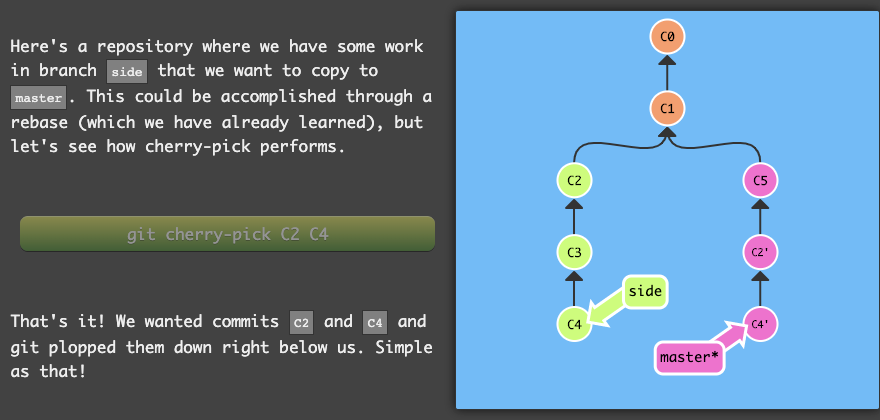
git rebase -i HEAD~4, omit and pick
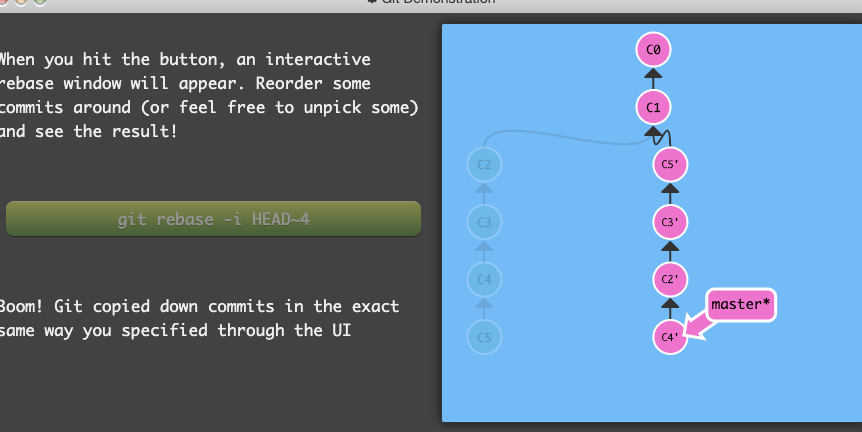
use tag for version display
'ETC' 카테고리의 다른 글
| IP 주소(3/11/2020) (0) | 2020.03.11 |
|---|---|
| Checked vs Unchecked (0) | 2020.03.05 |
| Design ToolBox (0) | 2020.02.29 |
| Chapter 2 (0) | 2020.02.28 |
| Chapter 1 (0) | 2020.02.27 |